| dvdisaster Version 0.64 (pl2) |
| To the Internet version | Deutsch English |
Recovering a medium imageTo recover data from damaged media you need the appropriate error correction file which you have hopefully generated at a time when the medium was still fully readable. Perform the following actions:1. Switch the reading strategy. Go to the Read & Scan preferences dialog and select the adaptive reading strategy. 2. Try to read in as much data as possible into an image file.
Select the drive, image file and error correction file (2a). Please note that reading a damaged medium may take several hours to complete.
Screen shot: Reading the image 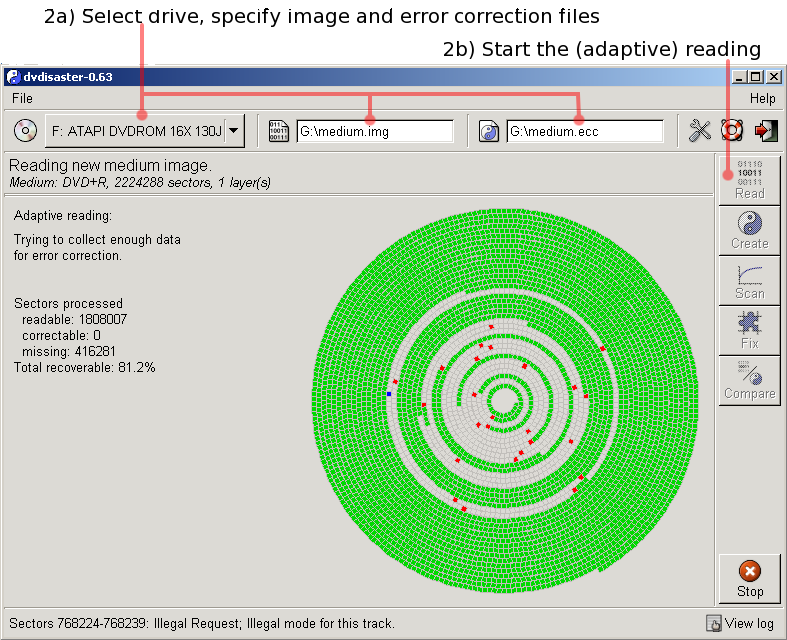
3. Perform the image reconstruction. Click on the "Fix" button. It is normal to experience phases of high hard drive activity during image reconstruction.
Screen shot: Repairing the image 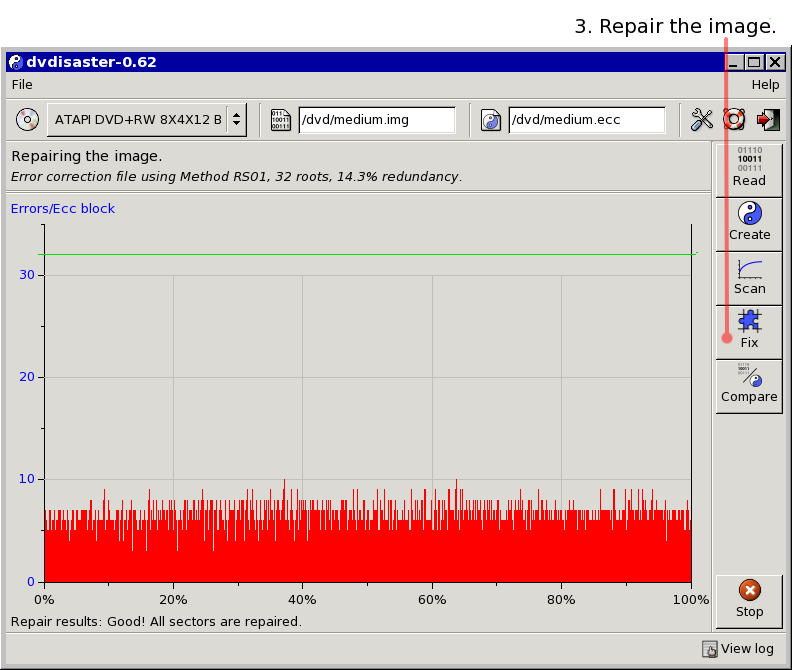
The repairing progress will be shown in percent. Additional hints:
|
|
Copyright 2004,2005 Carsten Gnörlich. Verbatim copying and distribution of this entire article is permitted in any medium, provided this notice is preserved. |
|